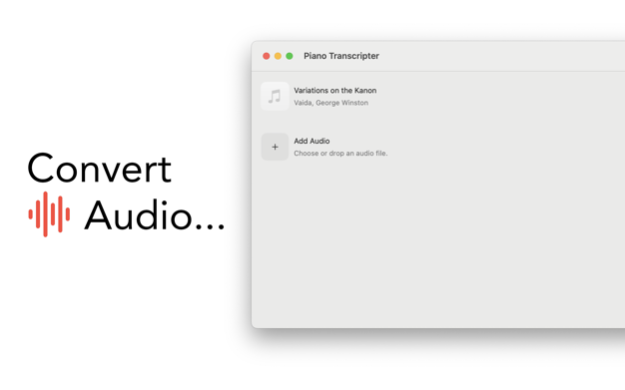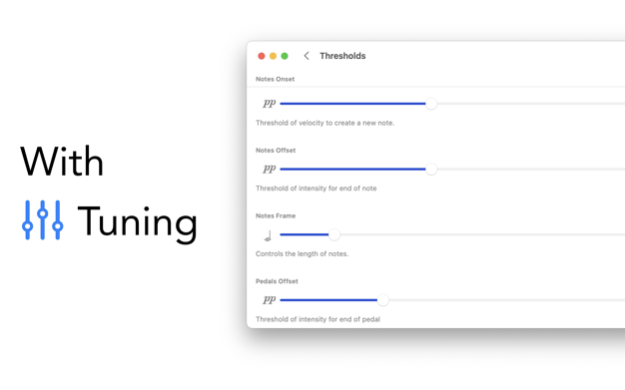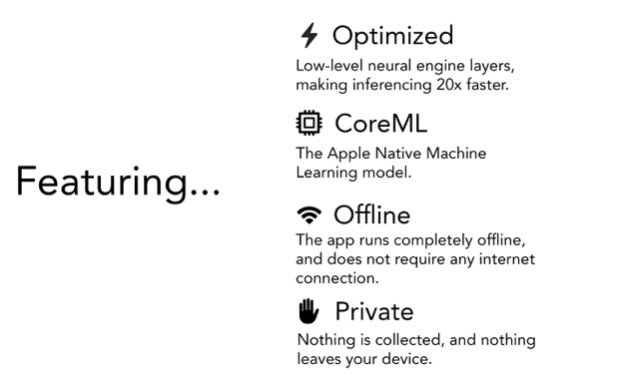Piano Transcriptionist 1.1.1
Continue to app
Free Version
Publisher Description
This apps uses Machine Learning to convert audios to midi. The model would filter the piano track and only run inference on that track.
- Able to detect notes, velocity of notes and pedals.
- Uses Apple native machine learning model (CoreML) to deliver the most efficient performance on your Apple device.
- Highly Optimized, with native low-level neural network layers, making inferences over 20x faster.
- Post processor with customizable parameters and in-App preview.
- Completely offline, everything is done on your own device.
- Nothing is collected, and nothing leaves your device.
Jan 9, 2024
Version 1.1.1
Fixed inference crashes on intel-based Macs.
Recent updates:
Improved performance significantly.
In this version, a native neural network layer of GRU was implemented. Some really dirty and low-level work was done; inferencing is now over 20 times faster. When testing on my Mac, a 9-minute audio file, which used to take around 3.5 minutes, now completes in only 13 seconds.
This version also includes some bug fixes and UI improvements.
About Piano Transcriptionist
Piano Transcriptionist is a free app for iOS published in the Audio File Players list of apps, part of Audio & Multimedia.
The company that develops Piano Transcriptionist is Weida Fan. The latest version released by its developer is 1.1.1.
To install Piano Transcriptionist on your iOS device, just click the green Continue To App button above to start the installation process. The app is listed on our website since 2024-01-09 and was downloaded 0 times. We have already checked if the download link is safe, however for your own protection we recommend that you scan the downloaded app with your antivirus. Your antivirus may detect the Piano Transcriptionist as malware if the download link is broken.
How to install Piano Transcriptionist on your iOS device:
- Click on the Continue To App button on our website. This will redirect you to the App Store.
- Once the Piano Transcriptionist is shown in the iTunes listing of your iOS device, you can start its download and installation. Tap on the GET button to the right of the app to start downloading it.
- If you are not logged-in the iOS appstore app, you'll be prompted for your your Apple ID and/or password.
- After Piano Transcriptionist is downloaded, you'll see an INSTALL button to the right. Tap on it to start the actual installation of the iOS app.
- Once installation is finished you can tap on the OPEN button to start it. Its icon will also be added to your device home screen.